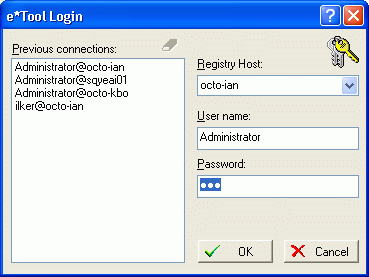|
Login window appears when you launch e*Tool. You may even start the program without logging into a
registry. When you cancel the dialog box, program will continue to load but workspace operations will be disabled. In this case, you can edit local monk files. You may login to a new registry at any time after opening the program. To do
this, simply press "e*Gate Login" button on e*Gate toolbar.
The parameters needed for a login are registry server, user name and user password. Registry host combo box
is automatically filled by the server names history from e*Gate Enterprise Manager's ini file at startup. The left list box is an e*Tool add-on for its own history of logins.
|